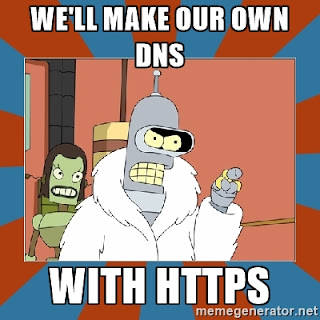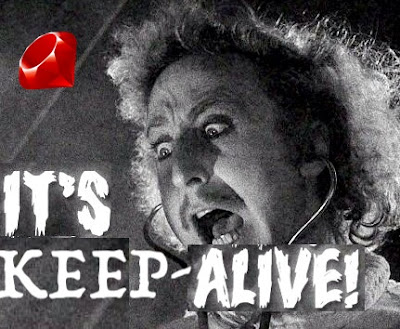DNS over HTTPS
In the land of Russia where your freedom is becoming ever more limited goverment is trying to censor the Internet. Those who are not content with website bans have to find ways how to get around this problem. One way to get around the block is to use Google's DNS instead of the DNS provided by your ISP. After reading Hacker News today I stumbled on an intersting arcticle. The gist is that Google provides an encrypted way to access DNS (unlike traditional UDP which can be easily monitored by your ISP).
Unfortunately there's no way to just point your router or computer to it because DNS has a protocol and since Google secure DNS doesn't conform to it existing programs can't access it directly. So in this article we are going to set up our own DNS server, and yes, it can have blackjack and promiscuous women.
Some kind soul has written a Go package to interact with this secure DNS server. It is located here: https://github.com/wrouesnel/dns-over-https-proxy . We are going to need Go language in order to run that package. Details of how to install and run Go are outside of this article but you can refer to this page https://golang.org/doc/install .
After package was downloaded you need to execute is using the following command (we add debug there to see output):
sudo ./bin/dns-over-https-proxy -debug=true -address=127.0.0.1:53 -log.level=debug
In order to test if it's working we need to go into OS network settings and add DNS servers there. We can't do it via router because ISP often adds their own DNS and not all routers have options to ignore it.
There's one more issue. The go script which is running DNS uses a domain name itself. Go to your /etc/hosts file and add the following line:
8.8.4.4 dns.google.com
We can check if it's working or not by executing the following command
dig -p 53 @127.0.0.1 google.com
Now unfortunately some resources are not just banned by DNS but also by IP. For those you will have to use a proxy in addition to DNS. I highly recommend FoxyProxy browser plugin. Also make sure to connect via HTTPS to these websites otherwise your ISP will be able to inspect the information you are sending to your proxy and will still be able to stop your requests.
P.s. original article by Google: https://developers.google.com/speed/public-dns/docs/dns-over-https