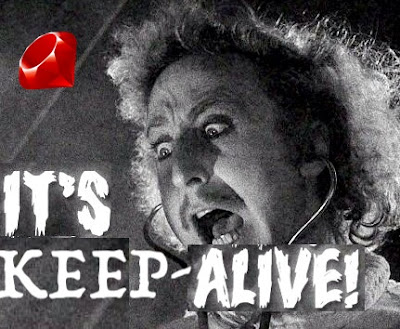Track Opened Emails In Rails
Tracking opened emails is a technique that, if used responsibly, can provide utility to both you and your users. Here a few use cases where it makes sense to me: Appointment updates. If your appointment in a car dealership was rescheduled an email is sent. If the email is not read in the next couple of hours a repeat email can be sent or a CS agent may follow up with a call. Uber-style fulfillment, where contractors are notified of lucrative jobs available to them. If nobody claims a job, a CS agent can go through users who are known not to have read the email. Providing estimates to event organizers how many people are going to show up based a on number of opened emails. In this article, we are going to implement such a system for transactional emails using Rails and Postmark (a service that sends emails). We are going to use the Postmark gem . Usage First of all, let's see how the code usage of the tool we are building is going to look like...