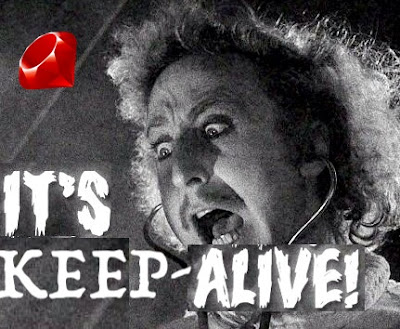Smart page titles in Ruby on Rails
Having separate titles for each page in Rails application is a very common requirement and yet RoR does not provide any built in ways to deal with it. I am going to present you with some handy code that can solve this problem without use of gems.
There are going to be 3 ways to define a page title:
- For tho whole controller.
- For a specific action inside a controller.
- Implicitly from a controller name.
So lets add code to our parent ApplicationController:
And reference page title in our layout:
After that setting pages titles is extremely easy. You don't even have to do it if you are naming your controllers properly.